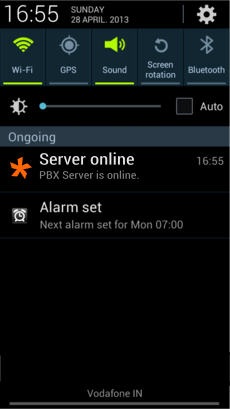-
Asterisk Mobile beta
Never miss that call again.
There is no need to stay near your office phone anymore - answer calls right from your android phone.
Enter Control Panel
-
Asterisk Mobile beta
Know who is calling.
See where that call comes from - and decide whether you want to pick it up or not.
Enter Control Panel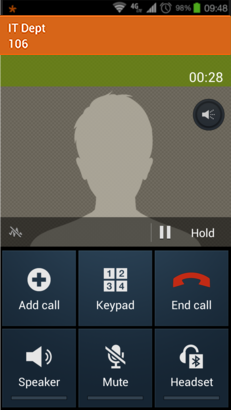
-
Asterisk Mobile beta
Call office phones right from mobile.
Need to call your coworker, but you're not in the office? Easy! Just dial his office number.
Enter Control Panel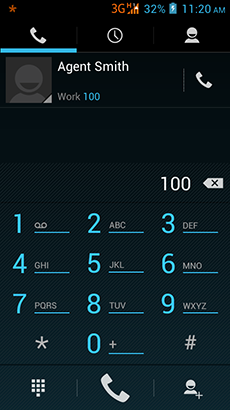
-
Asterisk Mobile beta
It's never been easier to connect.
Registration takes 5 minutes, installation another 10, and you're ready!
Enter Control Panel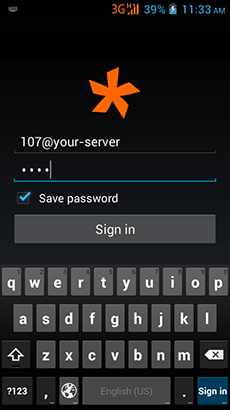
-
Asterisk Mobile beta
Can't remember that number?
No problem, now you have all office numbers in your contact book, synchronized and promptly updated.
Enter Control Panel
-
Asterisk Mobile beta
Always online!
You just need a quick look on your device to find out if the server is online.
Enter Control Panel